LG How to Browse a Website
LG 1055Searching for a specific word on a web page? is no problem on the LG smartphone thanks to the Chrome browser. Once the keyword has been entered (even in part), the results are displayed in a bar and navigation arrows allow you to quickly switch between the search results.
Android 9 | LG UX 9.0


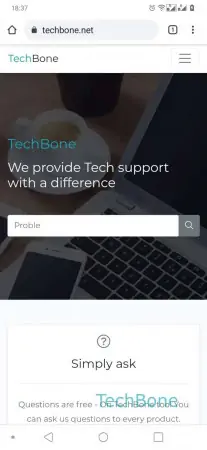



- Open the Chrome Browser
- Open the desired Website
- Open the Menu
- Tap on Find in page
- Enter your search term
- Use the arrows to navigate between the results