LG How to Enable or Disable Call Waiting
LG 3925Call waiting is a function where a further incoming call is announced acoustically while a phone call is already in progress. As you can guess by the name, the further caller can be heard by knocking noises.
Note: The call waiting function is enabled or disabled by default according to network settings. On the LG smartphone, call waiting can be enabled or disabled in the phone settings.
Note: If call waiting is deactivated, the caller is rejected directly or, if activated, diverted to another phone number/mailbox.
Android 9 | LG UX 9.0



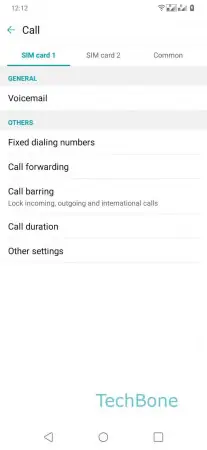

- Open the Phone-App
- Open the Menu
- Tap on Call settings
- Tap on Other settings
- Enable or Disable Call waiting