LG How to Change language
LG 1439You can choose from many languages when you first set up your LG smartphone, but you can also add one or more languages later.
System-wide settings and functions are kept in the selected language. Apps are also based on the system language. If the app does not have the same language file as the operating system, the second language is used if selected.
Android 9 | LG UX 9.0







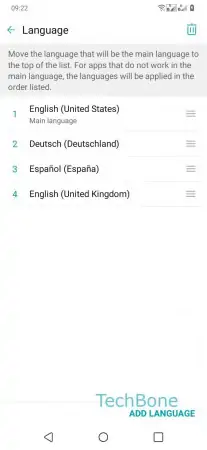

- Open the Settings
- Tap on General
- Tap on Language & keyboard
- Tap on Language
- Tap on Add language
- Choose desired Language
- Choose desired Region
- Tap and hold the Language
- Move the language to the first position to set it as main language