LG How to Check for software updates
LG 1318By default, the LG smartphone automatically checks for new software updates, but you can also start a manual search for new updates.
Android 9 | LG UX 9.0

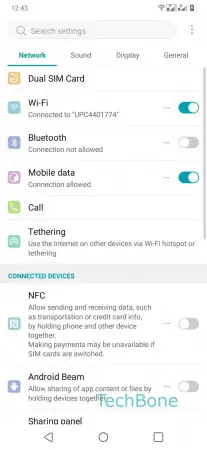



- Open the Settings
- Tap on General
- Tap on Update center
- Tap on Software Update
- Tap on Check now for update