LG How to Clear Browser Cache
LG 1096The browser cache is used to cache data such as style information, images and other documents in order to be able to load a web page more quickly when it is called up again. However, outdated data can lead to errors in web pages, so clearing the cache from time to time helps to ensure that web pages run correctly.
Note: Only temporary data is deleted from web pages here.
Android 9 | LG UX 9.0

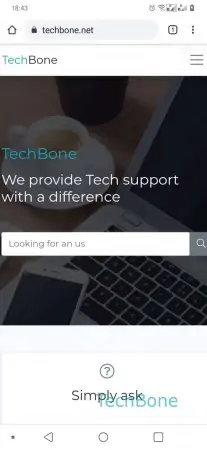
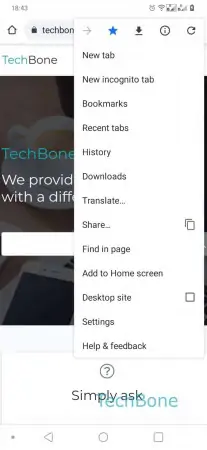
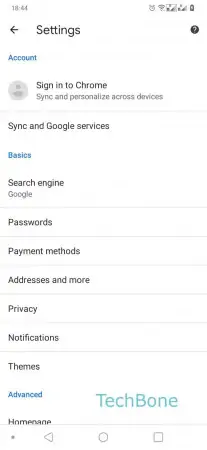
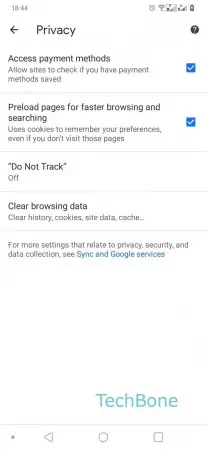
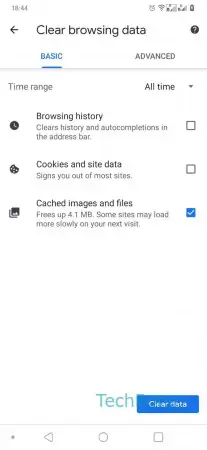
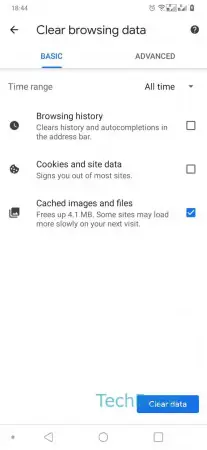
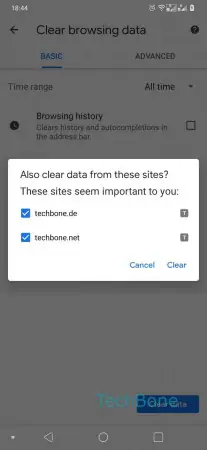
- Open the Chrome Browser
- Open the Menu
- Open the Settings
- Tap on Privacy
- Tap on Clear browsing data
- Enable Cached images and files
- Tap on Clear data
- Confirm with Clear