LG How to Clear Cache
LG 1630In addition to the app cache, the LG smartphone can also clear the system cache, which removes all temporarily stored data from the main memory.
Android 9 | LG UX 9.0



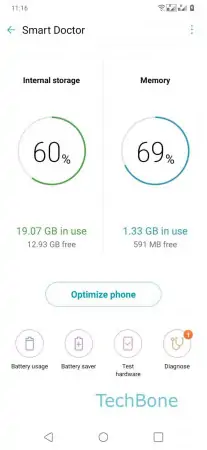

- Open the Settings
- Tap on General
- Tap on Smart Doctor
- Tap on Memory
- Tap on Stop all