LG How to Clear Call log
LG 1710The LG smartphone's call history includes all incoming and outgoing calls and shows all calls, whether accepted, rejected or missed.
Optionally, individual or all calls can be deleted from the call list.
Android 9 | LG UX 9.0


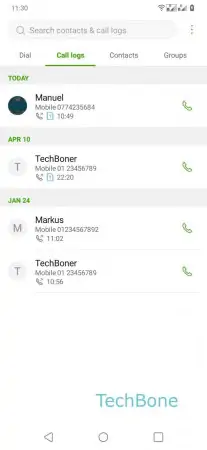
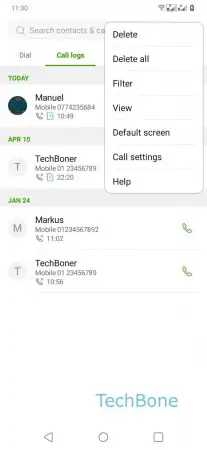
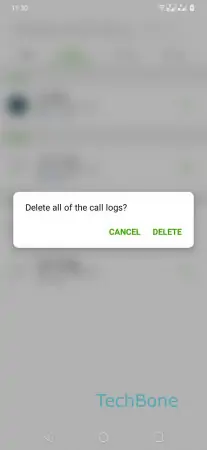
- Open the Phone-App
- Tap on Call logs
- Open the Menu
- Tap on Delete all
- Confirm with Delete