LG How to Enable or Disable Colour Correction
LG 2336Color Correction can help compensate for color blindness on the LG smartphone by providing three different color settings:
- Protanomaly: red-green
- Deuteranomaly: Red-green
- Tritanomaly: Blue-Yellow
Android 9 | LG UX 9.0



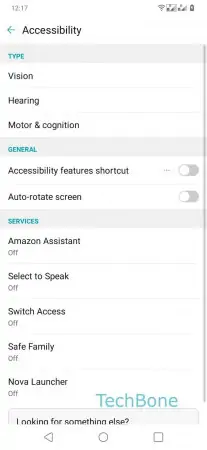





- Open the Settings
- Tap on General
- Tap on Accessibility
- Tap on Vision
- Tap on Screen color adjustment
- Enable or Disable Color Correction
- Confirm with Turn on
- Choose between Protonamaly, Deuteranomaly and Tritanomaly
- Confirm with OK