LG Compose ringtones for...
LG 1317Unique ringtones can be composed not only for Favourites but also for all saved contacts or even for all calls.
Note: To change this setting, the contact ringtone function must be enabled.
Android 9 | LG UX 9.0


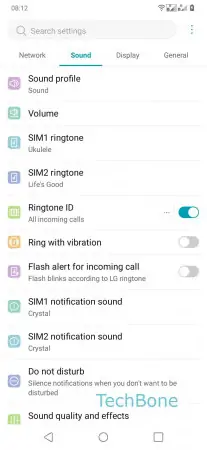


- Open the Settings
- Tap on Sound
- Tap on Ringtone ID
- Tap on Compose ringtones for
- Choose between All incoming calls, Contacts only and Favorites only