LG How to Control how incoming calls appear while using apps
LG 1560If you are currently using an app on your LG smartphone, an incoming call will display a pop-up window that will pop up across the screen, but if you don't want this to happen, you can disable the "Incoming call pop-up".
Android 9 | LG UX 9.0




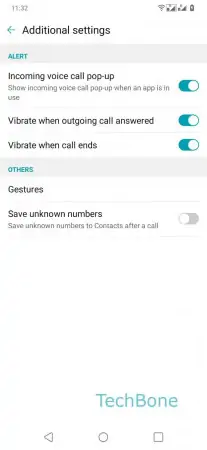
- Open the Phone-App
- Open the Menu
- Tap on Call settings
- Tap on Additional settings
- Enable or Disable Incoming voice call pop-up