LG How to Enable or Disable Dark Mode for Messages
LG 1626On the LG smartphone, we have the option of using the messages app in dark mode, where the whole design is mainly kept in dark colours.
Android 9 | LG UX 9.0

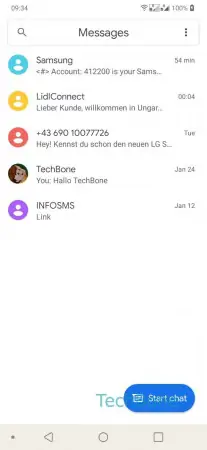
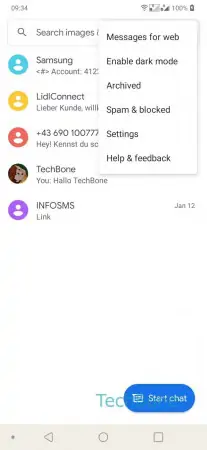
- Open the Messages-App
- Open the Menu
- Tap on Enable dark mode / Disable dark mode