LG How to Change default Dialer-App
LG 2314If you want to make calls on the LG smartphone, you usually use the pre-installed system app "Phone". However, alternative phone apps such as dialer can also be installed on the device. To ensure that all calls are routed via the new desired app, this must be defined as the default app.
Android 9 | LG UX 9.0

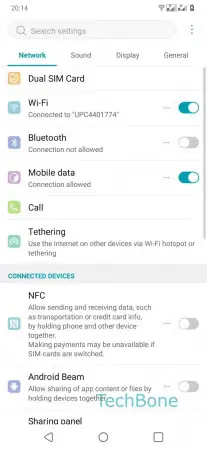

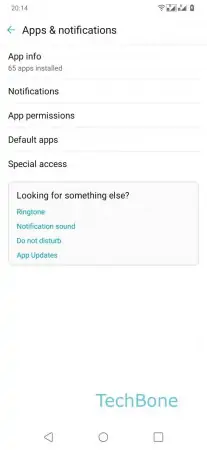
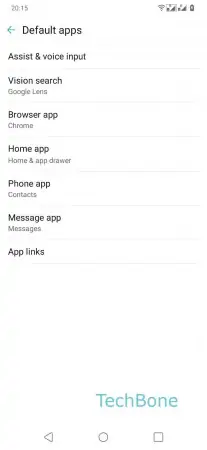

- Open the Settings
- Tap on General
- Tap on Apps & notifications
- Tap on Default apps
- Tap on Phone app
- Choose desired Dialer app