LG How to Delete an Alarm
LG 981You can add as many alarm clocks as you want on your LG smartphone, but not all of them need an endless list of alarm clocks - if there are too many alarm clocks, we can simply delete them.
Android 9 | LG UX 9.0


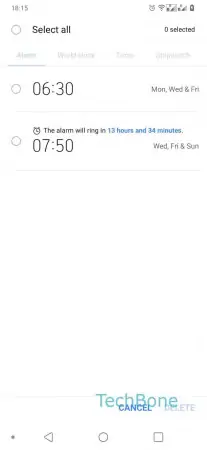


- Open the Clock-App
- Tap on Delete
- Select desired Alarms
- Tap on Delete
- Confirm with Delete