LG How to Delete cookies
LG 1225Cookies are small pieces of text information that can be stored and read by a web page in the browser, and in addition to disabling cookies, they can also be deleted on the LG smartphone.
Android 9 | LG UX 9.0

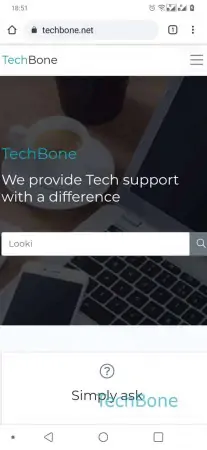
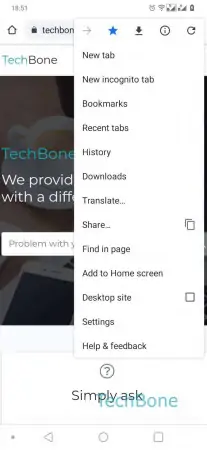
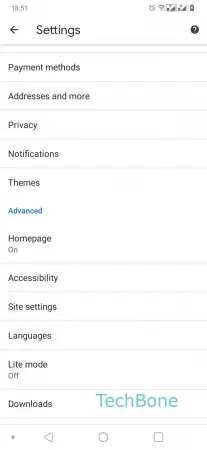
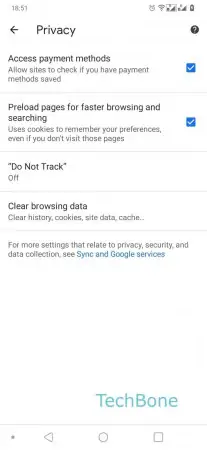
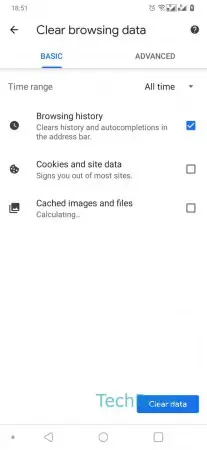
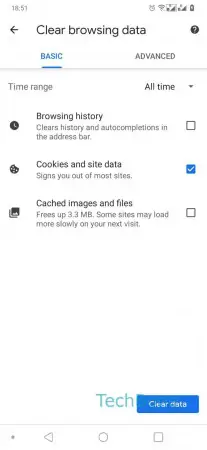
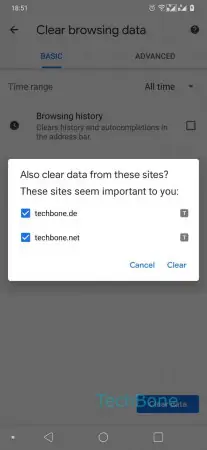
- Open the Chrome Browser
- Open the Menu
- Open the Settings
- Tap on Privacy
- Tap on Clear browsing data
- Enable Cookies and site data
- Tap on Clear data
- Confirm with Clear