LG How to Delete personal Data
LG 1039Registration data can be saved in the Chrome browser of the LG smartphone, so that it is no longer necessary to enter the data again on your next visit. The registration data can be changed or deleted in the browser.
Android 9 | LG UX 9.0

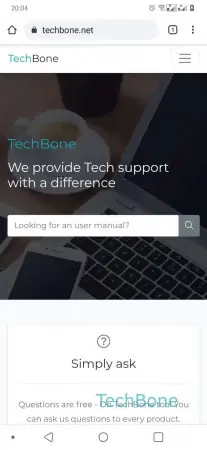
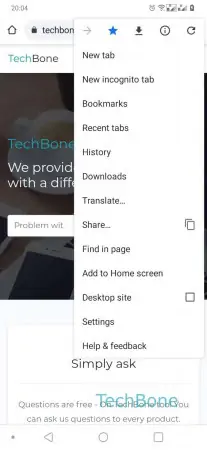
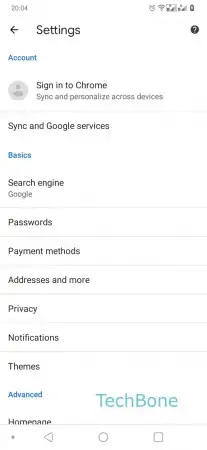
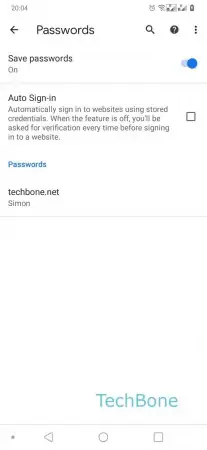

- Open the Chrome Browser
- Open the Menu
- Open the Settings
- Tap on Passwords
- Tap on desired Data
- Tap on Delete