LG How to Enable or Disable Device Administrators
LG 5017Device administrators are apps on the LG smartphone that have extensive access to the device, so device administrators should only be selected if the app is considered secure. The following permissions are granted:
- Delete all data: The app can reset the device to factory defaults, which means that all data is irrevocably lost.
- Change password of screen lock
- Lock display
- Deactivating display lock functions
Android 9 | LG UX 9.0

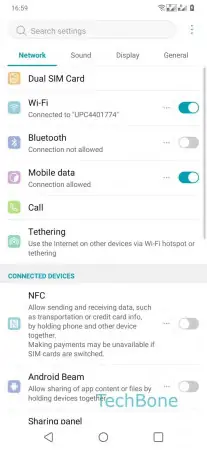

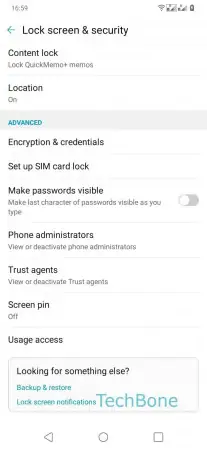

- Open the Settings
- Tap on General
- Tap on Lock screen & security
- Tap on Phone administrators
- Enable or Disable desired App