LG How to Change Display name of SIM card
LG 1486By default, the SIM card on the LG device is named SIM card 1 and SIM card 2, and the SIM card name is displayed in different places on the phone, such as in the quick settings.
The name of the SIM card can be renamed as desired in the settings.
Android 9 | LG UX 9.0


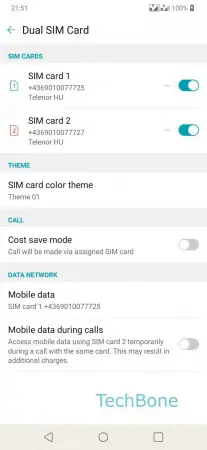


- Open the Settings
- Tap on Dual SIM Card
- Tap on desired SIM card
- Tap on current SIM card name
- Enter new name and confirm with OK