LG How to Change screen size
LG 1812On the LG device, you can change the display size, which is similar to changing the screen resolution. When the display size is changed, elements (icons, font, windows, etc.) are displayed larger. Depending on the model, the display size can be reduced or increased.
Android 9 | LG UX 9.0



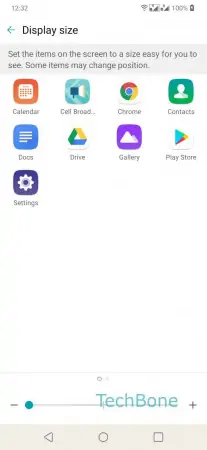
- Open the Settings
- Tap on Display
- Tap on Display size
- Move the slider to adjust the screen size