LG How to Download Font Style
LG 3259In addition to the standard fonts, you can also add other free and paid fonts via the LG SmartWorld app, and after downloading the font, you can activate it in the settings.
Android 9 | LG UX 9.0







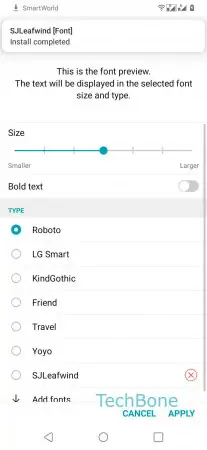

- Open the Settings
- Tap on Display
- Tap on Font
- Tap on Add fonts
- Tap on desired Font
- Tap on Download
- Tap on Set
- Tap on desired Font
- Confirm with Apply