LG How to Download MMS automatically
LG 1506MMS content is downloaded automatically on the LG smartphone. depending on the tariff/contract, this can cause additional costs. in the settings of the messages app, automatic downloading can be switched on or off.
Android 9 | LG UX 9.0



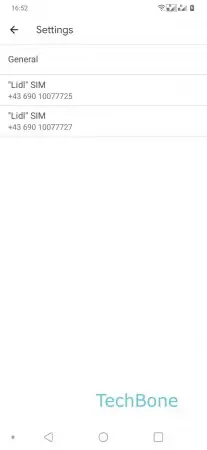

- Open the Messages-App
- Open the Menu
- Open the Settings
- Tap on desired SIM card
- Enable or Disable Auto-download MMS