LG How to set the dwell timing until click
LG 1371When a mouse is used on the LG smartphone, the Auto Mouse Click function can be helpful for people with motor disabilities, and when the function, also known as dwell time on Android, is activated, a click sounds after the defined delay.
Android 9 | LG UX 9.0

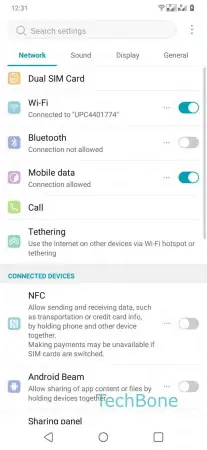

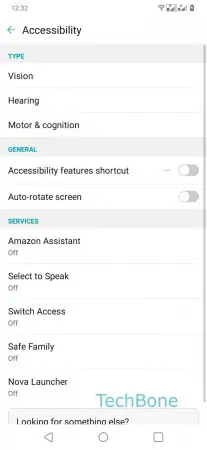
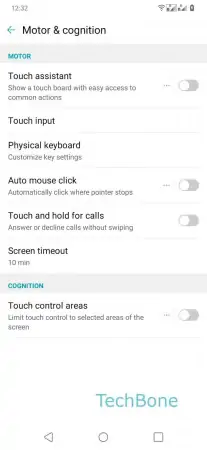
- Open the Settings
- Tap on General
- Tap on Accessibility
- Tap on Motor & coginition
- Enable or Disable Auto mouse click