LG How to Add Emergency contacts
LG 2861The LG smartphone offers like most of all Android devices the emergency function, where you don't have to unlock the device first and then search for the corresponding contact.
If emergency contacts are added to the LG device, they will be displayed in the lock screen under "Emergency Call" and you can call these contacts directly without having to unlock the device first.
Android 9 | LG UX 9.0

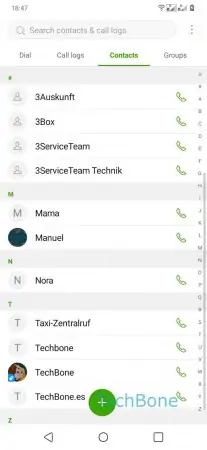
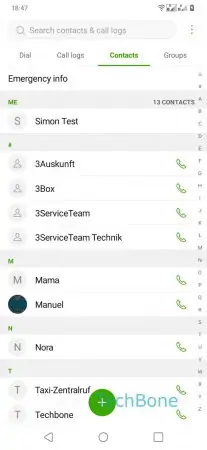
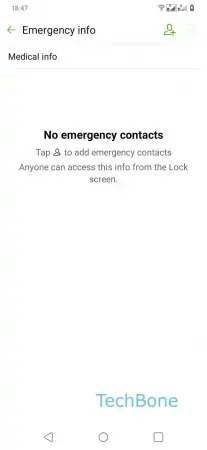
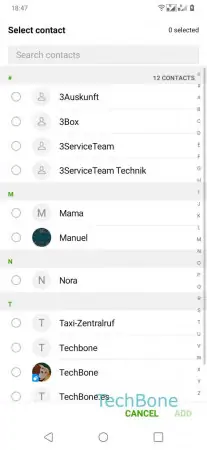
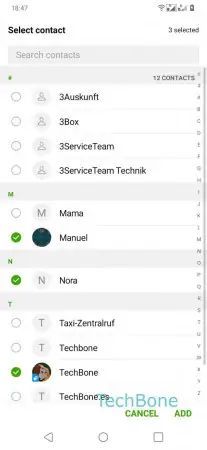
- Open the Contacts-App
- Wipe down
- Tap on Emergency info
- Tap on Add
- Select all desired Contacts
- Tap on Add