LG How to Enable Developer Options
LG 1610as the name suggests, the developer options have some features that are useful for developers. in a few cases, the developer options are also needed for normal users, for example for usb debugging. the developer options can be activated on the LG device by tapping on the build number.
Android 9 | LG UX 9.0

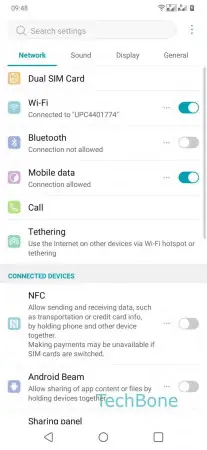


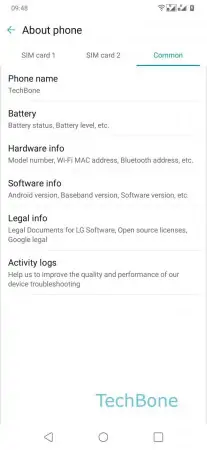
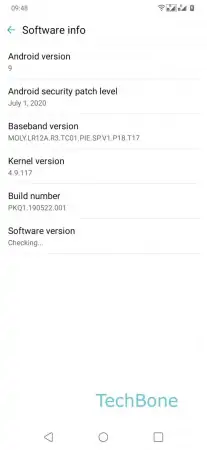
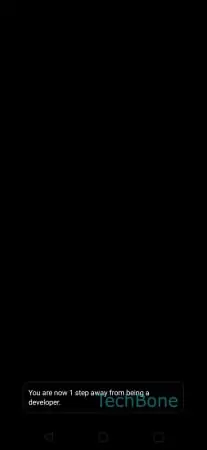

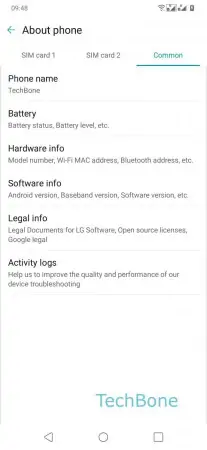

- Open the Settings
- Tap on General
- Tap on About phone
- Tap on Common
- Tap on Software info
- Tap Build number seven times
- Enter PIN/Password/Pattern
- Go Back
- Go Back
- Tap on Developer options