LG How to Enable or Disable SIM Lock
LG 2232Depending on the default settings of the SIM card, a SIM lock is enabled on the LG smartphone. After the device is switched on or restarted, the PIN is requested with the SIM lock.
The SIM lock (PIN request) can be enabled or disabled in the security settings of the LG smartphone, and for dual SIM devices, this can be changed for each individual SIM card.
Android 9 | LG UX 9.0

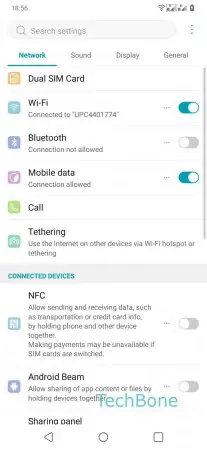



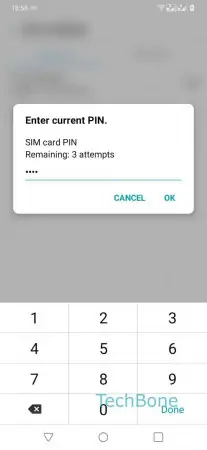
- Open the Settings
- Tap on General
- Tap on Lock screen & security
- Tap on Set up SIM card lock
- Enable or Disable Lock SIM card
- Enter current PIN and confirm with OK