LG Mute incoming calls by flipping smartphone
LG 1721Incoming calls can be muted with a simple gesture, and when the function is activated, simply flip the LG smartphone over to mute the incoming call.
Android 9 | LG UX 9.0



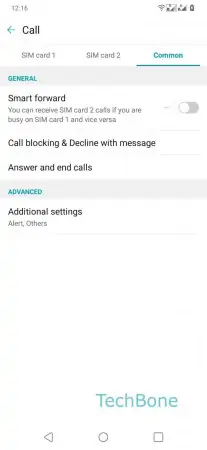


- Open the Phone-App
- Open the Menu
- Tap on Call settings
- Tap on Additional settings
- Tap on Gestures
- Enable or Disable Silence incoming call