LG How to Change Grid Size on Home Screen
LG 2529On the LG device, apps and widgets are displayed on the home screen at a 5x5 grid. This means that five app links can be placed in five rows. Alternatively, the following grid sizes can be selected for the home screen:
- 4x4
- 4x5
- 4x6
- 5x5
Android 9 | LG UX 9.0

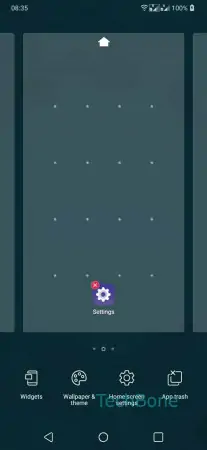
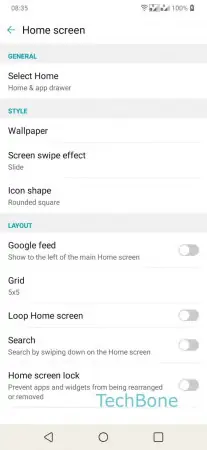
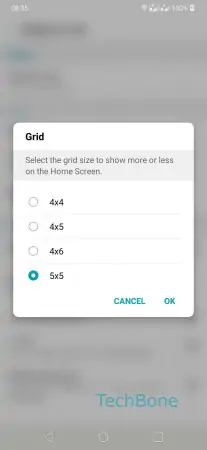
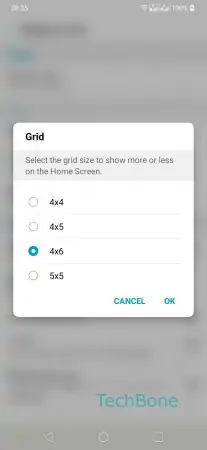
- Tap and hold a free area on the home screen
- Tap on Home screen settings
- Tap on Grid
- Select the desired grid
- Confirm with OK