LG How to Hide Apps from the Home screen
LG 5501Whether on the home screen or in the app overview, apps can be hidden/hidden on the LG device. In the home screen settings, apps that should not be visible can be selected. If you want them to be displayed again, you only have to remove them from the selection.
Note: With this function the shortcuts are simply hidden and the app is still visible in the settings or in other lists.
Android 9 | LG UX 9.0

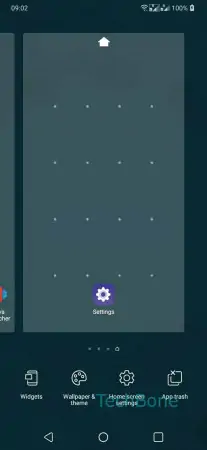
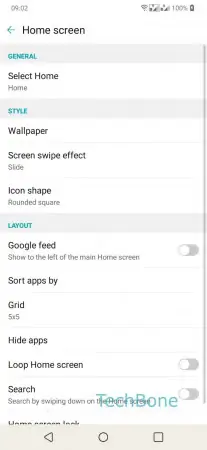
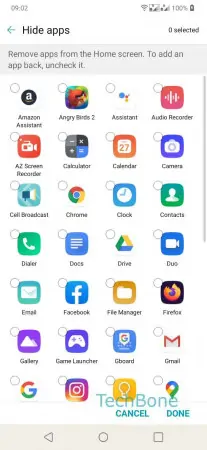
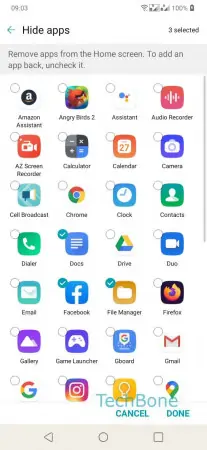
- Tap and hold a free area on the home screen
- Tap on Home screen settings
- Tap on Hide apps
- Select all desired Apps
- Confirm with Done