LG How to enable or disable home screen loop
LG 3279By default, the home screen can be set to go to the first or last page at most, but in the LG's home screen settings, the Home Screen Loop function can be enabled, which automatically switches from the last page to the first page, and then the pages on the home screen can be scrolled in an endless loop.
Note: This feature can only be used if the Google Feed is disabled.
Android 9 | LG UX 9.0

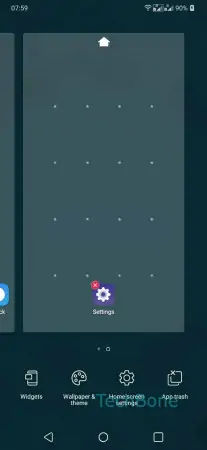
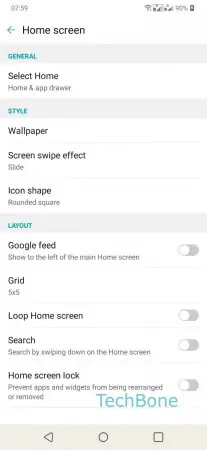
- Tap and hold a free area on the home screen
- Tap on Home screen settings
- Enable or Disable Loop Home screen