LG How to Use Incognito mode
LG 1312We can also surf anonymously on the LG smartphone using the Chrome browser, but if the incognito mode is activated, no browsing history, cookies, website data or data entered is stored.
Android 9 | LG UX 9.0

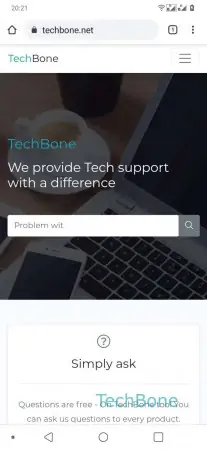

- Open the Chrome Browser
- Open the Menu
- Tap on New incognito tab