LG How to Install an App
LG 1320There are two ways to install an app. First, as this tutorial shows, you can easily do it from the Google Play Store. Second, you can download an app file (.apk) from various sources on the Internet, so you don't need a Google Account to download it.
Android 9 | LG UX 9.0

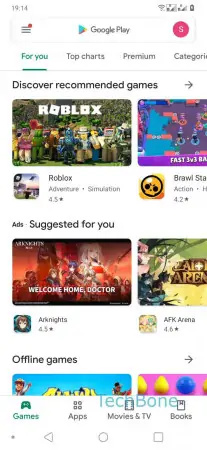


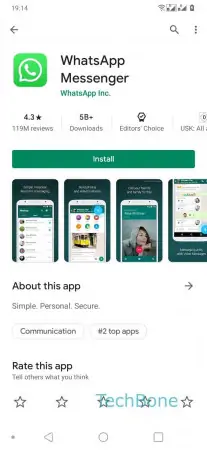
- Open the Play Store
- Tap on Google Play
- Search for the desired app
- Tap on the Result
- Tap on Install