LG How to Change Keyboard Size
LG 4158On the LG smartphone, the keyboard occupies about 30 percent of the lower screen area ex works. the height of the keyboard can be increased or decreased up to 50 percent in the settings. By changing the keyboard height, the key assignment remains the same. the individual keys are only stretched in length.
Android 9 | LG UX 9.0

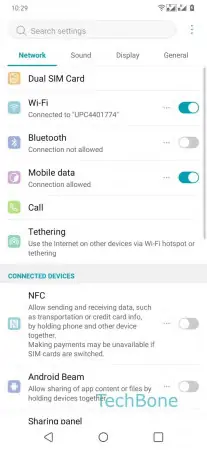

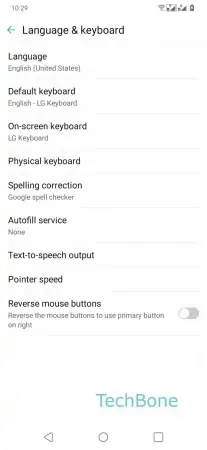

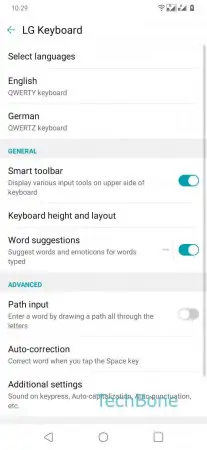
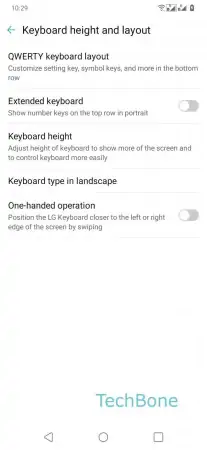

- Open the Settings
- Tap on General
- Tap on Language & keyboard
- Tap on On-screen keyboard
- Tap on LG Keyboard
- Tap on Keyboard height and layout
- Tap on Keyboard height
- Move the bar to adjust the keyboard height