LG How to Launch Camera using Side key
LG 1084The camera can be started by pressing the power button twice, whether the screen is on or off, and this function can be enabled or disabled on the LG smartphone in the settings.
Note: The camera can also be started by pressing the Volume key.
Android 9 | LG UX 9.0


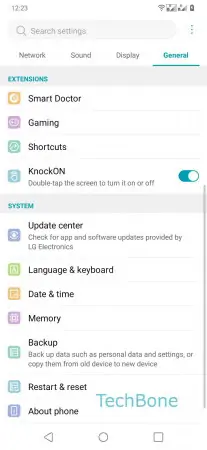

- Open the Settings
- Tap on General
- Tap on Shortcuts
- Enable or Disable Open Camera