LG How to Make a Local backup
LG 1410On the LG device you can create a backup which is saved locally on the internal memory or on the memory card. In addition to creating a backup manually, you can also create a daily backup automatically. The following data is saved in the backup:
- Start and lock screen
- Personal data (contacts, messages, call list, calendar etc.)
- Media files
- LG App data
- Downloaded Apps
- Settings
Android 9 | LG UX 9.0






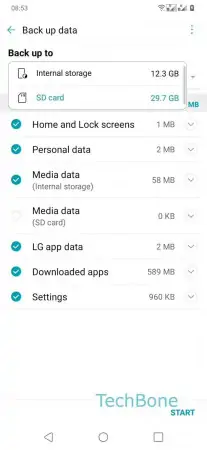





- Open the Settings
- Tap on General
- Tap on Backup
- Tap on Backup & restore
- Tap on Backup
- Tap on Back up to to change storage for backup
- Choose between Internal storage and SD card
- Enable or Disable desired data to backup
- Tap on Start
- Confirm with OK
- Tap on Later
- Tap on Done