LG How to View Messages on SIM card
LG 1168The SIM card can contain messages (SMS) that cannot be called up on the normal overview of the SMS app. The messages on the SIM card can be viewed and managed (deleted etc.) via the menu.
Android 9 | LG UX 9.0

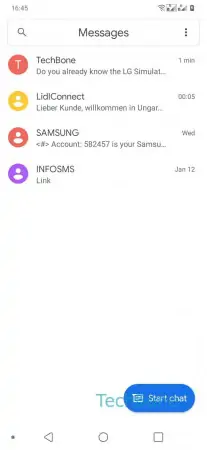



- Open the Messages-App
- Open the Menu
- Open the Settings
- Tap on desired SIM card
- Tap on SIM card messages