LG How to Move widget on Home screen
LG 1435Widgets placed on the LG device can be moved to a different position at any time, with the exception of the Google Feed, if available, or in some cases Google Search on the home screen.
Android 9 | LG UX 9.0

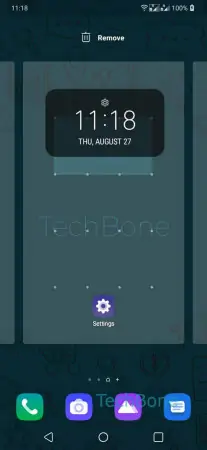

- Tap an hold desired Widget
- Drag the widget to the desired position
- Tap a free area on the home screen