LG How to Manage Personal dictionary
LG 2134The personal dictionary on the LG device manages words you have added yourself and can be used as a word suggestion, while the personal dictionary allows you to add, edit and delete your own words.
Android 9 | LG UX 9.0

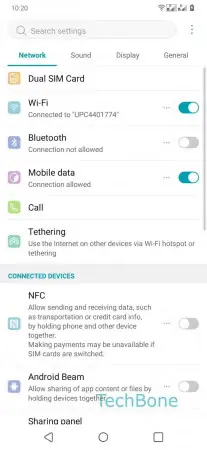

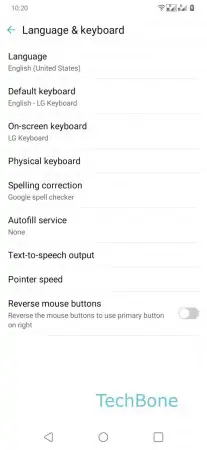

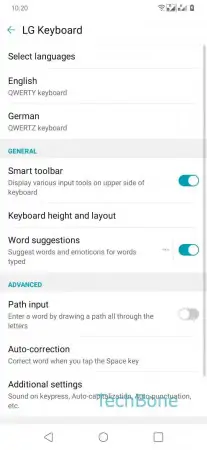
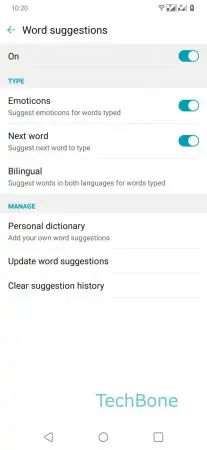


- Open the Settings
- Tap on General
- Tap on Language & keyboard
- Tap on On-screen keyboard
- Tap on LG Keyboard
- Tap on Word suggestions
- Tap on Personal dictionary
- Tap on Add
- Enter a Word and tap on Save