LG How to Enable or Disable Personalized Ads
LG 1389Personalized advertising has the advantage of displaying more relevant advertising, while for the "seller" it has the advantage of a higher purchase rate.
However, it has the disadvantage that each LG smartphone (and Google account) has a unique Advertising ID that is assigned to interests and usage. If this is not desired, the personalized advertising can be disabled in the settings.
Note: Disabling only turns off the personalized advertising. advertising, but will still be displayed.
Android 9 | LG UX 9.0




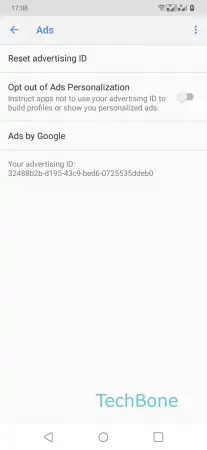

- Open the Settings
- Tap on General
- Tap on Google
- Tap on Ads
- Enable or Disable Opt out of Ads Personalization
- Confirm with OK