LG How to Enable or Disable Power saving mode
LG 4312In addition to a normal energy-saving mode, the LG device has another, maximum battery saving mode, which extends the battery life, which can be up to twice as long depending on the model.
Extended energy saving mode
The advanced battery saving mode merely deactivates the vibration, limits the background activity and data of apps, and limits the brightness to a maximum of 90 percent.
Maximum Power Save Mode
This sets the LG device to allow maximum battery life, and activates the following restrictions:
- Vibration deactivated
- WiFi, Bluetooth, Location limited
- Design is changed to black
- Background data and background activity of apps restricted
- Maximum brightness of 80 percent
- Reduced refresh rate
All settings and restrictions can be edited and saved once the respective mode has been activated.
Android 9 | LG UX 9.0

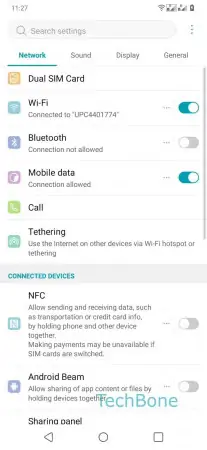




- Open the Settings
- Tap on General
- Tap on Battery
- Tap on Battery saver
- Choose between Off, Extended and Maximum
- Confirm with Turn on