LG How to Change Ringtone Volume
LG 1258The volume of the ringtone can be controlled by default using the side volume buttons on the LG unit, or alternatively, for example when using the volume buttons for media, the ringtone volume can be changed using the normal sound settings.
Android 9 | LG UX 9.0

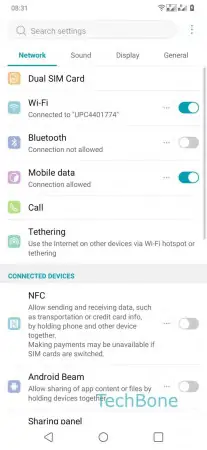

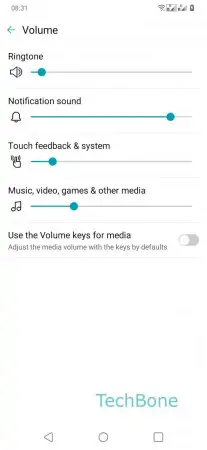
- Open the Settings
- Tap on Sound
- Tap on Volume
- Move the Slider to adjust the ringtone volume