LG How to Schedule Comfort view (Blue light filter)
LG 1300For the blue light filter (comfort view), a schedule can be set in addition to manual activation/deactivation, or the filter can be automatically controlled from sunset to sunrise.
Android 9 | LG UX 9.0


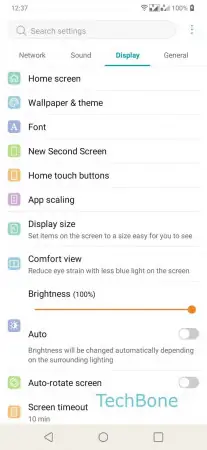
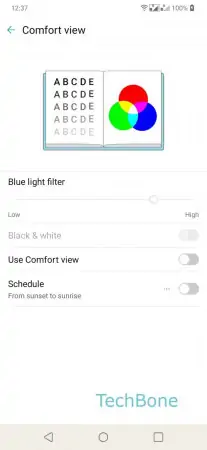


- Open the Settings
- Tap on Display
- Tap on Comfort view
- Tap on Schedule
- Enable or Disable Schedule
- Choose between From sunset to sunrise and Set time