LG How to Share multiple contacts as one file or individually
LG 1572If multiple contacts are shared on the LG smartphone, a single vCard file is created for each contact, and if desired, the setting can be set to create only a single file, making sharing easier.
Note: Not all devices or programs can read a collective file (vCard).
Android 9 | LG UX 9.0

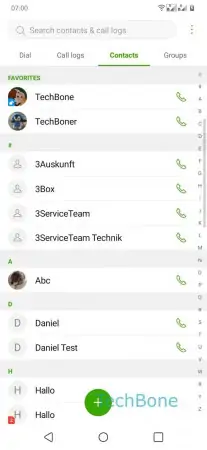



- Open the Contacts-App
- Open the Menu
- Tap on Contacts settings
- Tap on Share contacts as
- Choose between One file and Individual files