LG How to Enable or Disable Touch Sound
LG 1500When you touch the touch screen, the touch tone sounds on the LG unit, and in addition to the volume, the touch tone can be turned off completely.
Android 9 | LG UX 9.0

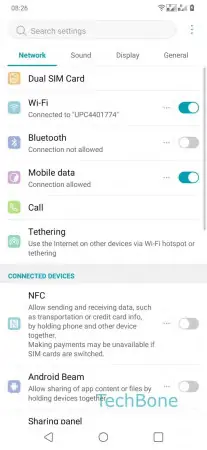

- Open the Settings
- Tap on Sound
- Enable or Disable Touch sound