LG How to Turn off after Alarm (Do not disturb)
LG 1586If the "Do Not Disturb" mode on the LG device is turned on according to a schedule, the alarm clock can automatically deactivate it even if the end of the mode is after the alarm time.
Android 9 | LG UX 9.0

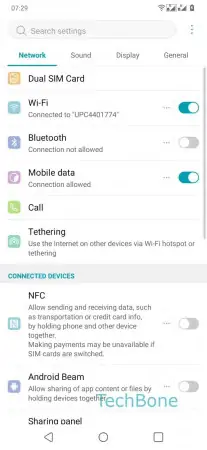

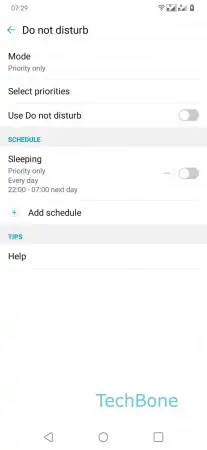
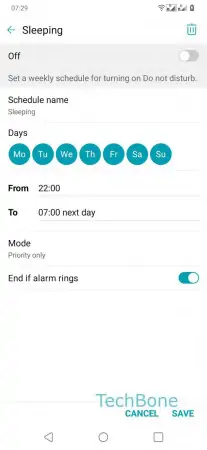
- Open the Settings
- Tap on Sound
- Tap on Do not disturb
- Tap on desired Schedule
- Enable or Disable End if alarm rings