LG How to Change Vibration pattern
LG 1106The LG device offers other types/patterns of vibration in addition to the standard vibration. These can be changed separately for SIM cards. The following vibration types are available on the LG device:
- Permanent
- Quick
- Short repetition
- Standard
- Ticktock
Android 9 | LG UX 9.0



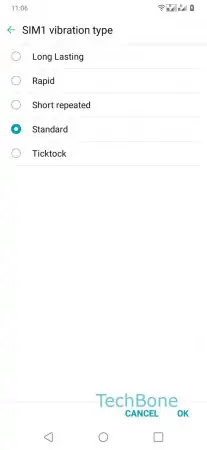

- Open the Settings
- Tap on Sound
- Tap on SIM1 vibration type / SIM2 vibration type
- Choose desired Vibration type
- Confirm with OK