
Medion E5005 blocking phone numbers
P
Pyramid How do I block a phone number on this phone, getting nuisance calls and would like to block the numbers
1 Answers
Hello Pyramid!
Check the following guides to see if this works on your device.
Greetings!
Android 7



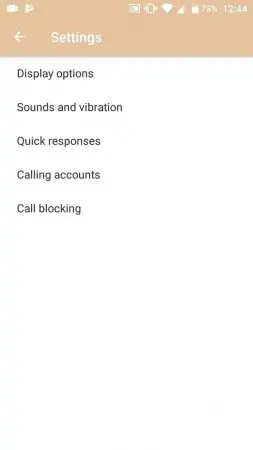


- Open the Phone app
- Open the menu
- Open the settings
- Tap on Call blocking
- Tap on Add a number
- Type in a number and confirm with Block
Write reply
To be able to write an answer you must first register!