OnePlus How to enable or disable USB-OTG
OnePlus 10329Depending on the device model, the OnePlus smartphone supports USB OTG (On the go) and can exchange data or information with compatible devices via the USB C interface.
Thus, for example, USB memory can be connected as an extended data carrier, or mice and keyboards can be connected as an operating aid for easier operation.
Note: To activate OTG, we navigate to the system settings. USB OTG remains on for 10 minutes of inactivity until a device is connected.
Android 10 | OxygenOS 10.0

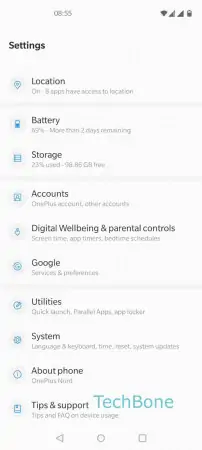
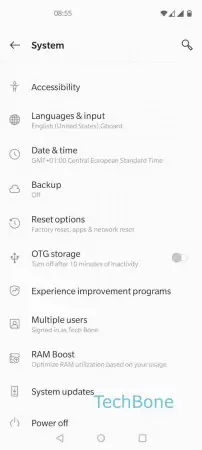
- Open the Settings
- Tap on System
- Enable or disable OTG storage