OnePlus How to switch between 12-/24-hour format
OnePlus 2991The time or hour format is automatically recognized and set by the OnePlus smartphone based on the selected region.
To keep the clock displayed in the usual style, the hourly format can also be selected manually by disablingthe 24-hour format function, giving you the choice between A.M. or P.M.
Android 10 | OxygenOS 10.0

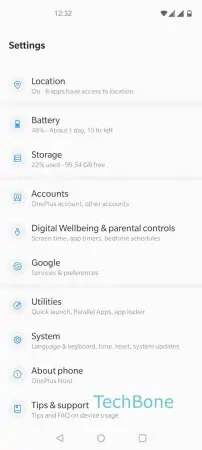
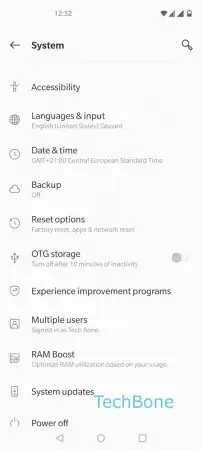
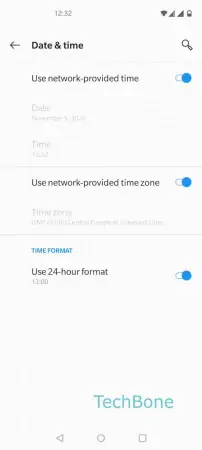
- Open the Settings
- Tap on System
- Tap on Date & time
- Enable or disable Use 24-hour-format