OnePlus How to set date and time automatically
OnePlus 2185The date and time are automatically obtained by the OnePlus smartphone from the provider network and require no further setting.
Note: If the date or time is to be set manually, the automatic function must be deactivated.
Android 10 | OxygenOS 10.0

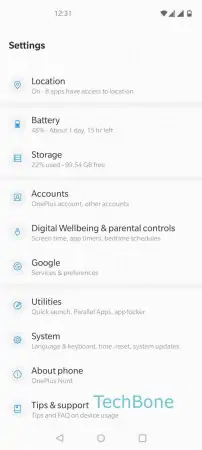
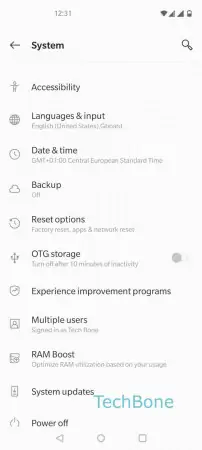
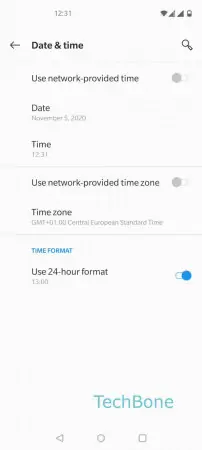
- Open the Settings
- Tap on System
- Tap on Date & time
- Enable Use network-provided time