OnePlus How to enable or disable Accessibility menu
OnePlus 16333We can activate the wizard menu or the menu for user assistance on the OnePlus smartphone by means of an additional button in the navigation bar.
The following functions are available in a larger view:
- Assistant
- Accessibility Settings
- Power On/Off
- Increase/decrease volume
- Recently used apps
- Increase/decrease brightness
- Lock screen
- Quick settings
- Notifications
- Screenshot
In addition, the view for large buttons can be activated in the options to facilitate the use of the smartphone.
Android 10 | OxygenOS 10.0





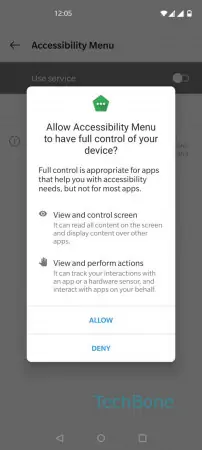
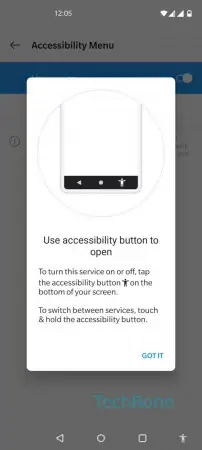
- Open the Settings
- Tap on System
- Tap on Accessibility
- Tap on Accessibility Menu
- Enable or disable Accessibility Menu
- Tap on Allow
- Confirm with Got it