OnePlus How to enable or disable Switch access
OnePlus 2986People with disabilities can enable switch access on the OnePlus smartphone to operate the device using switches.
Compatible switches or devices can be connected via USB or Bluetooth, making it easier to select items, scroll, enter text and more.
Android 10 | OxygenOS 10.0

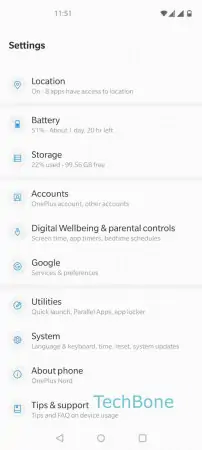

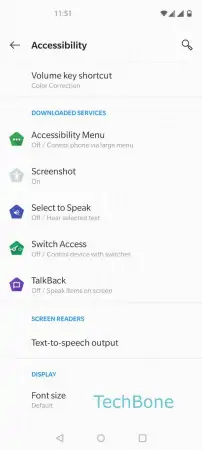




- Open the Settings
- Tap on System
- Tap on Accessibility
- Tap on Switch Access
- Enable or disable Switch Access
- Tap on Allow
- Choose USB switch or Bluetooth switch
- Tap on Next and follow the instructions on screen